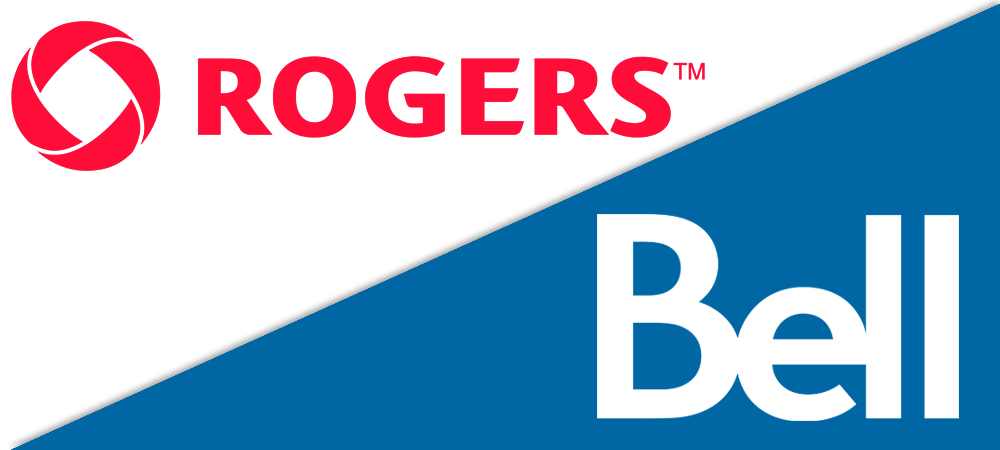Customer Relationship Management (CRM)
The Customer Relationship Management (CRM) Link module is designed to allow you to connect your PBX to your support CRM software to push call history and caller information to your CRM and in conjunction with Zulu allow Click to Call from your CRM and Call Popups into your CRM on inbound calls.
Extension Routing
Extension Routing allows you to easily and visually control which extensions are allowed to use specific outbound routes.
PBX EndPoint Manager
With the Commercially Supported Sangoma PBX EndPoint Manager, you can use the GUI interface to directly auto-provision & configure over 150 popular desk phones, wireless phones, door phones, overhead paging devices, gateways and specialty devices from the following manufacturers: Aastra, Algo, AND, Audiocodes, Cisco, Cyberdata, Digium, Grandstream, Mitel, Panasonic, Polycom, Sangoma, Snom, Xorcom & Yealink.
Web CallBack
The Web Callback module allows you to easily add an HTML call me box to your website. Visitors simply put their phone number in to be connected with you, or a specific destination.
Queue Reports
If you use ACD/Queues, you need Queue Reports to help you make the most of your time! With Queue Reports, you are given insight into each and every one of your queues. Queue Reports gives you full control over what data is displayed for each type of report. It allows you to build custom templates for quick reporting. Each report type, such as “All Call Distribution by Queue,” has a list of columns that can be checked and unchecked for on-the-fly view customization.
Fax Pro
The Fax Pro module is a reliable, robust inbound/outbound faxing server. You simply enable faxing for any user on the system; then you point a phone number to specific fax user and let us answer the fax call.
Appointment Reminder
Appointment Reminder module for FreePBX Distro is a unique way to automate appointment confirmations, cancellations and reschedules. By simply specifying numbers and names to be called PBXact will automatically call at specified times and allow recipients to confirm, cancel and reschedule appointments.
Conference Pro
The Conference Pro module is an add-on to the existing conference module found in FreePBX. This module allows end users to manage conference room settings from the user control panel. Admin users can also easily create conference room IVR’s and choose which conference rooms are a part of the conference room IVR.
High Availability Disaster Recovery
FreePBX High Availability, or “FreePBX HA,” was created to fill a need for organizations that have a low tolerance for downtime in the event of system failures and outages. Traditional backup solutions for FreePBX include on-site or off-site backups and warm spares, both of which are adequate for many organizations. But when days, hours or even minutes of downtime are not ideal or acceptable, FreePBX HA is now available.